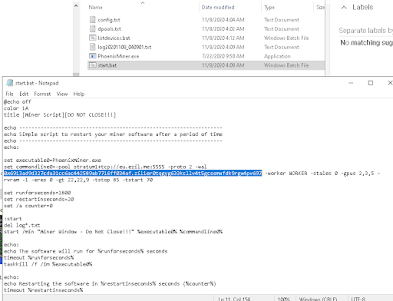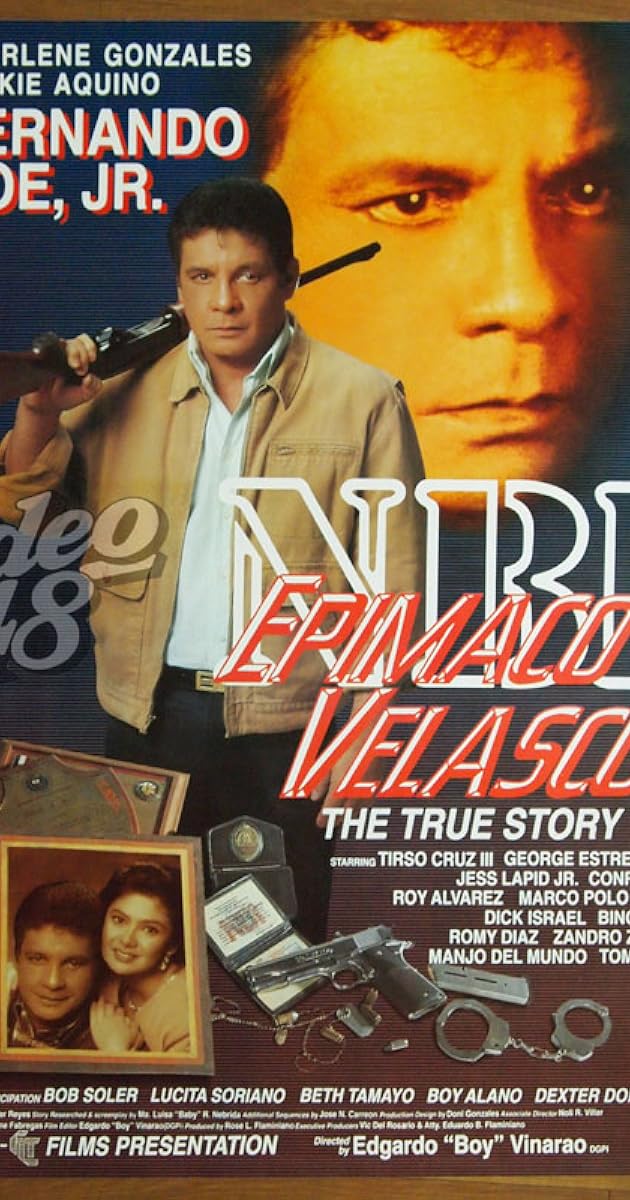To do that, just go to benchmark tab and disable other miner and algo. Please see image below for reference.
Monday, November 30, 2020
Saturday, November 7, 2020
Tutorial: How to dual mine ETH+ZIL / Bitcoin in AMD 4GB graphics Card using Phoenix Miner 5.1c and 5.2b in Windows 10 64bit
Operating System - Windows 10 System / Rig with atleast 4GB Graphic Card installed with a working GPU driver installed ofcourse.
Eth Wallet and Zil Wallet - We'll be using Binance Wallet for this one. You can create a free account here or https://www.binance.com/en/register?ref=RP885HET
Friday, October 23, 2020
Watch Full Tagalog Action Comedy Movie 2020 Free Online - Stay At Home And Be Safe
Watch Free Action Tagalog Comedy Movie! No sign-up or registration is needed! Free For All! Enjoy!
Saturday, October 3, 2020
How to mine Etherium / ETH using RX550/RX570 4GB Graphics Card in Nice Hash
Can you still mine Etherium or ETH in an AMD 4GB Graphics Card in Nice Hash? Well, yes in my experience. I'm still using my old RX550 4GB and RX570 4GB Graphics Card. I usually mine using Nice Hash Miner but the problem is ETH mining using Claymore, Phoenix or TeamRed Miner is not working anymore using Nice Hash Miner GUI. I have installed all the plugins (miners) but mining ETH does not apear in the list. See screenshot below.

|

|
The only solution for me is to mine manually using the main miner program in command prompt or cmd. I'm using Windows 10 by the way and Phoenix Miner works best in my RIG as of this moment of writing.
I beleive that NH Miner choose the best Algo or the most profitable coin for us but what if you I still want to mine the Algo you like and NH is not correct?
On below screenshot from NH statistics website, My 3x 4GB GPUs are mining kawpow algo using the NH Miner Application. That is because it was suggested on the benchmark (the best coin or algo to mine). Don't mind the other one mining BeamV3 it is not an AMD GPU. It is a Zotac P106-90 3GB that I bought online from China. =)
Similar Error in Claymore Miner:
Not Enough GPU Memory to Place DAG
Cannot Allocate Big Buffer For DAG
Cannot Write Buffer For DAG
Tuesday, September 22, 2020
This device cannot find enough free resources that it can use. (Code 12) If you want to use this device, you will need to disable one of the other devices on this system.
Update: It is now fixed! I just enabled Surround View in BIOS and set the built-in graphics (R7) to 1GB only
Sunday, August 9, 2020
Webmasters... You will earn 25% of cash commissions from each purchase that your referral makes on below. Free traffic for your sites! Join now!

Sunday, July 12, 2020
How to fix KABOOOOOOOM error in CnCNet client log in Windows 10
CnCNetClient has crashed. Error message:
Access to the path 'D:\Games\RA2\Client\client.log' is denied.
If the issue is repeatable, contact the CnCNet staff at www.cncnet.org
Then clicking OK button another popup message of error has been displayed as per below
clientdx.exe - Application Error
The exepction unknown software exception (0xe0434352)
occured in the application at location 0x00000000763133D2.
After clicking OK button again, the popup message will disappear and the CnCNet will not open.
Here's a simple solution:
Since the error message states that the problem is denied while accessing the file, just delete the log file.
The client.log file location is inside the folder where CnCNet client was installed.
Below is a sample screenshot for reference.
I'm not sure if this error also occurs in other Windows Version and if my solution will also work to others but might be helpful just in case.
OR
Run the Program as Administrator.
Saturday, July 4, 2020
Monday, June 22, 2020
Windows 7/ 8 64 bit driver for Zotac 106-090 (Working No MS Patch Needed)
Note: Microsoft MS-KB4474419 and MS-KB4490628 is not needed
File Name: 391.24-desktop-win8-win7-64bit-international-whql
File Size: Approximately 402 MB
download link
Sunday, June 21, 2020
How to get your brave browser rewards back from an old Windows installation
Copy the old folder BraveSoftware from your old Windows directory
C:\Windows.old\Users\YourOwnUsername\AppData\Local\
Paste to the newly created folder under C:\Users\YourOwnUsername\AppData\Local\
Overwrite all existing files and folders.
The old Brave Browser data including the rewards will be back.
Monday, June 15, 2020
Sunday, May 31, 2020
Monday, May 25, 2020
Watch Dragonball Evolution 2009 Full English Movie Free
https://vidfast.co/rbnt63mtywty.html
#dragonball #evolution #full #english #movie #free #streaming
Wednesday, April 15, 2020
Complete Set AMD PC For Sale
Basic System Specifications:
- Processor: AMD Athlon X2 Dual Core Processor 5200+ 2.70Ghz
- Mainboard: EMX-MCP61P/S-AVL Rev. A2
- Memory: 3 GB RAM PC2 6400 400Mhz
- Hard Drive Capacity: 80 GB - 250 GB
- Graphics: Built-in NVIDIA GeForce 6150SE nForce 430
- Mid/ Full Tower ATX Casing w/ 350-650 watts PSU
- 15 inches HP LCD Monitor 1024*768 pixels resolution
FREE: Logitech PS2 Keyboard + USB Mouse and Mini USB Speaker
Installed Software / Applications:
- Microsoft Office 2007 (Word, Excel, Powerpoint, Publisher, Outlook etc.)
- Microsoft Student Dictionaries, Math, Encarta Kids 2009
- Avast Antivirus, FireFox, Google Chrome, Brave Browser, WinRar, FX Sound Enhancer etc
NOTE: (30 days) warranty on parts for your ease of mind.
Price: Php 5,000.00 cash only
Pick-up address: 881 Trapiche 4 Tanauan Batangas 4232 Philippines
Call 09295611351 (smart) and look for Isko Mazaredo for inquiries
Tuesday, March 31, 2020
Sample config for mining X16RV2 algo using TeamRedMiner in Nicehash Pool
@echo off
title [TeamRedMiner][NiceHash][x16rv2]
set GPU_MAX_ALLOC_PERCENT=100
set GPU_SINGLE_ALLOC_PERCENT=100
set GPU_MAX_HEAP_SIZE=100
set GPU_USE_SYNC_OBJECTS=1
teamredminer.exe -a x16rv2 -o stratum+tcp://x16rv2.jp.nicehash.com:3379 -u 3H5ax4TDLHjj4fVkFnGBAwBx26hRks8btV -p x -d 1,2 --init_style=1
pause
Note: -d 1,2 means i'm using 2 external graphic cards not including the built-in video which is 0
But as per below image, teamredminer will display 0 as the first graphic card and 1 is the second one.
Saturday, March 21, 2020
Tuesday, February 18, 2020
Sample Config for Claymore Dual GPU Miner Version 15.0 ETH mining
@echo off
title [DualClaymore][ETH Mining][Binance Wallet]
EthDcrMiner64.exe -epool asia1.ethermine.org:4444 -ewal 0x6913ad9d327cda31cc6ac442589ab7716ff034af -epsw x -di 12 -rxboost 1
pause
Note: -di 12 means I'm using 2 external Graphic Cards and not the built-in video which is located at 0