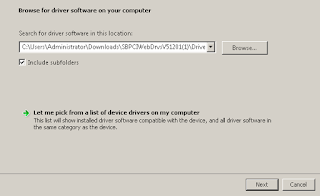Below are the Hardware Ids I found on Windows Device Manager.
I have installed the driver manually and it works fine but game port driver is not working.
It's ok with me since I'm not using it. :)
PCI\VEN_1274&DEV_5880&SUBSYS_20001274&REV_02
PCI\VEN_1274&DEV_5880&SUBSYS_20001274
PCI\VEN_1274&DEV_5880&CC_040100
PCI\VEN_1274&DEV_5880&CC_0401
Driver Download Link
Note: Do not run the executable.
Extract it to a folder and install the driver manually or it will not work!
Monday, November 30, 2015
Download links for Windows Powershell 1 & 2 and Dotnet Framework 2.0 x86
Download Links for Microsoft Windows Powershell English-Language
Windows Powershell 1 for Windows XP (KB926139)
Download from Microsoft Website
Download mirror from 4shared.com
Windows Powershell 2.0 / Windows Management Framework Core for Windows XP (KB968930)
Download from Microsoft Website
Download mirror from 4shared.com
Note that Powershell requires Microsoft Dot Net Framework 2.0 or above so this must also be installed.
Download from Microsoft Website
Download mirror from 4shared.com
Windows Powershell 1 for Windows XP (KB926139)
Download from Microsoft Website
Download mirror from 4shared.com
Windows Powershell 2.0 / Windows Management Framework Core for Windows XP (KB968930)
Download from Microsoft Website
Download mirror from 4shared.com
Note that Powershell requires Microsoft Dot Net Framework 2.0 or above so this must also be installed.
Download from Microsoft Website
Download mirror from 4shared.com
Monday, September 21, 2015
bluestacks running on oracle virtual box
Some says BlueStacks will not run on a Virtual Machine. I disagree! :)
Below is a screenshot of BlueStacks Application running on Oracle VM VirtualBox.
I'm gonna play CoC later...
VirtualBox Version: 4.3.12r93733
Host OS: Windows 7 64bit
Client OS: Windows XP SP3 32bit
Below is a screenshot of BlueStacks Application running on Oracle VM VirtualBox.
I'm gonna play CoC later...
VirtualBox Version: 4.3.12r93733
Host OS: Windows 7 64bit
Client OS: Windows XP SP3 32bit
Sunday, September 6, 2015
How to change Control Panel as icon view instead of Category View in Windows 7 Ultimate Edition in CMD
OS Name: Microsoft Windows 7 Ultimate
Version: 6.1.7601 Service Pack 1 Build 7601
Open command prompt as Administrator "Run as administrator" or some called this as an Elevated Command Prompt.
On command prompt window, input command below and hit enter!
REG add "HKCU\Software\Microsoft\Windows\CurrentVersion\Explorer\ControlPanel" /v StartupPage /t REG_DWORD /d 1 /f
Done!
Version: 6.1.7601 Service Pack 1 Build 7601
Open command prompt as Administrator "Run as administrator" or some called this as an Elevated Command Prompt.
On command prompt window, input command below and hit enter!
REG add "HKCU\Software\Microsoft\Windows\CurrentVersion\Explorer\ControlPanel" /v StartupPage /t REG_DWORD /d 1 /f
Done!
Monday, August 31, 2015
How to remove OVO Agent completely from a Windows 2012 VM
While doing RTPA today I noticed that the OVO Agent installed on one of the Machine got errors.
This is for a new Windows 2012 VM that should be delivered today to our client.
See error code below for reference:
C:\>opcagt
**** some lines removed ***
perfalarm (Alarm generator) Stopped
perfalarmsrv (Alarm generator service) Stopped
**** some lines removed ***
(ctrl-21) Communication error when executing 'Status' method.
(xpl-333) recv() on '[::1]:50292' failed.
(WIN-10054)
I have searched over the Internet and from our internal webpages but unable to find the right solution.
The commands opcagt -kill opcagt -cleanstart and ovc -kill ovc -start does not help much.
Now I decided to completely remove the OVO agent and just reinstall them from the start.
Remove the agent (Command below in BOLD characters)
C:\temp\itopackage11.14-winAgentOne-x64\A1bins\packages\WIN\Windows_X64>
oasetup.exe -remove -clean
INFO:
Verifying the product version to be removed
*** some lines removed ***
INFO: Removing the component HPOpsAgt ...
INFO: Removing the component HPOvPerlA ...
INFO: Removing the component HPSharedComp ...
INFO: Removed startup menu folder items.
INFO: HP Operations agent removal completed...
Now it's completed and hopefully my re installation will work correctly... :)
This is for a new Windows 2012 VM that should be delivered today to our client.
See error code below for reference:
C:\>opcagt
**** some lines removed ***
perfalarm (Alarm generator) Stopped
perfalarmsrv (Alarm generator service) Stopped
**** some lines removed ***
(ctrl-21) Communication error when executing 'Status' method.
(xpl-333) recv() on '[::1]:50292' failed.
(WIN-10054)
I have searched over the Internet and from our internal webpages but unable to find the right solution.
The commands opcagt -kill opcagt -cleanstart and ovc -kill ovc -start does not help much.
Now I decided to completely remove the OVO agent and just reinstall them from the start.
Remove the agent (Command below in BOLD characters)
C:\temp\itopackage11.14-winAgentOne-x64\A1bins\packages\WIN\Windows_X64>
oasetup.exe -remove -clean
INFO:
Verifying the product version to be removed
*** some lines removed ***
INFO: Removing the component HPOpsAgt ...
INFO: Removing the component HPOvPerlA ...
INFO: Removing the component HPSharedComp ...
INFO: Removed startup menu folder items.
INFO: HP Operations agent removal completed...
Now it's completed and hopefully my re installation will work correctly... :)
Friday, August 14, 2015
how to install unetbootin in puppy linux 5.2.5
I wan't to create a bootable flash drive but I'm having issue with the latest unetbootin (unetbootin-linux-613.bin) in puppy linux.
My Kingston DT Micro 8GB USB drive is not detected as shown below.
I've search over the Internet and end up using the older version of unetbootin (unetbootin-linux-494) which has the option of showing all the drives in my system.
Some issues:
There was an alert showing that pzip, mtools and sfdisk are missing in my System so I need to install them manually. Luckily I still found them on some reference links I mentioned below.
But for others convenience, I've also uploaded the files on 4shared which can be downloaded easily.
Note that for sfdisk file, just copy it to your root\sbin folder.
http://www.4shared.com/file/TFWnQbseba/sfdisk.html
http://www.4shared.com/file/DiavAXtaba/mtoolspassaggio.html
http://www.4shared.com/file/jHYd_DVjba/p7zip-full.html
http://www.4shared.com/file/dN2P7-Oyce/unetbootin-linux-494.html
References:
sfdisk from util-liux
https://www.kernel.org/pub/linux/utils/util-linux/v2.27/
http://www.murga-linux.com/puppy/viewtopic.php?p=347080
p7zip-full.pet, mtoolspassaggio.pet and unetbootin.pet
http://www.murga-linux.com/puppy//viewtopic.php?t=42450&sid=73709a1c0576fe020fd50d0d3938ef6a
My Kingston DT Micro 8GB USB drive is not detected as shown below.
I've search over the Internet and end up using the older version of unetbootin (unetbootin-linux-494) which has the option of showing all the drives in my system.
Some issues:
There was an alert showing that pzip, mtools and sfdisk are missing in my System so I need to install them manually. Luckily I still found them on some reference links I mentioned below.
But for others convenience, I've also uploaded the files on 4shared which can be downloaded easily.
Note that for sfdisk file, just copy it to your root\sbin folder.
http://www.4shared.com/file/TFWnQbseba/sfdisk.html
http://www.4shared.com/file/DiavAXtaba/mtoolspassaggio.html
http://www.4shared.com/file/jHYd_DVjba/p7zip-full.html
http://www.4shared.com/file/dN2P7-Oyce/unetbootin-linux-494.html
References:
sfdisk from util-liux
https://www.kernel.org/pub/linux/utils/util-linux/v2.27/
http://www.murga-linux.com/puppy/viewtopic.php?p=347080
p7zip-full.pet, mtoolspassaggio.pet and unetbootin.pet
http://www.murga-linux.com/puppy//viewtopic.php?t=42450&sid=73709a1c0576fe020fd50d0d3938ef6a
Monday, May 11, 2015
Windows 7 Device Drivers for DELL Latitude E5410 Laptop
Sometimes doing a complete reformat of a Laptop or a Desktop Computer gives me a problem. This happens when I reformatted a DELL Latitude E5410 Laptop using Windows 7 Ultimate Edition Operating System. Most drivers are installed but I found that Network Adapters are not installed properly.
I search for a compatible device driver over the Internet and then manually install it to make both Network Devices working again. Now, all devices are working properly on my DELL Latitude E5410 Laptop.
Provided below are download links of 3 devices which I found not installed when I reformatted my Laptop. Note that these drivers might also work on other Laptop Computers.
Wi-Fi Driver - Broadcom 802.11n Network Adapter Driver
Wired LAN Driver - Broadcom NetXtreme 57xx Gigabit Controller
STMicroelectronics 3-Axis Digital Accelerometer
I search for a compatible device driver over the Internet and then manually install it to make both Network Devices working again. Now, all devices are working properly on my DELL Latitude E5410 Laptop.
Provided below are download links of 3 devices which I found not installed when I reformatted my Laptop. Note that these drivers might also work on other Laptop Computers.
Wi-Fi Driver - Broadcom 802.11n Network Adapter Driver
Wired LAN Driver - Broadcom NetXtreme 57xx Gigabit Controller
STMicroelectronics 3-Axis Digital Accelerometer
Thursday, March 26, 2015
My Solar Powered 12 Volts Desk Fan
On early 90's, Solar Panels are very rare and cost high here in the Philippines. I still remember that a client of mine is trying to sell a 50 watts solar panel for PHP15,000.00 each which came from Germany. But now, this Free Source of Energy are available in Malls and some Streets in Recto (Quiapo) in Manila for a very low price.
I bought mine for only PHP 650.00 pesos each and currently using 3 of this 10 watts Solar Panels to power up a 12 volts Rechargeable Lead Acid Battery which I also bought few months ago.
The Battery costs PHP 600.00 each if I remember correctly while the Desk Fan is PHP 750.00 when I bought it in CDR King. Of course the prices may vary without prior notice. :)
Moving forward, I have placed and mounted the Solar Panel in a flat iron bar in our roof top and used an old Cable and Telephone wires to connect the Positive and Negative charge directly to the Battery. I'm not using a charge controller though I have one as advised by the Technician that it's not needed for this setup co'z using charge controller will just waste some of the Energy.
Also note that I'm using separate Battery for powering up a 12 volts desk fan that using right now. As compared to a 12 volts bulb, the fan consumes much Energy.
I'm planning to buy more Solar Panels and Batteries to support more lighting in our house in future.
I have included some images and a video below for reference purposes only.
That's all for now and If you have questions or other ideas you may post it in the comments.
Wednesday, March 25, 2015
Sunday, February 8, 2015
Windows Safe To Delete Files and Folders
Below are some of the files and folder path which I believed are safe to delete.
I'll be adding more soon if I find another.
c:\Windows\System32\LogFiles\*.*
c:\Windows\Temp\*.*
c:\Windows\Prefetch\*.*
c:\Temp\*.*
c:\Tmp\*.*
c:\Users\%UserProfile%\AppData\Local\Microsoft\Windows\Explorer\ThumbCacheToDelete\*.*
c:\Users\%UserProfile%\AppData\Local\Microsoft\Windows\WER\ReportQueue\*.*
c:\Users\%UserProfile%\AppData\Local\ElevatedDiagnostic\*.*
c:\Users\%UserProfile%\AppData\Local\Temp\*.*
c:\ProgramData\Microsoft\Search\Data\Applications\Windows\*.*
c:\ProgramData\Microsoft\Windows\WER\ReportArchive\*.*
c:\ProgramData\Microsoft\Windows\WER\ReportQueue\*.*
If you know other location, maybe you can post too for others to be aware.
I'll be adding more soon if I find another.
c:\Windows\System32\LogFiles\*.*
c:\Windows\Temp\*.*
c:\Windows\Prefetch\*.*
c:\Temp\*.*
c:\Tmp\*.*
c:\Users\%UserProfile%\AppData\Local\Microsoft\Windows\Explorer\ThumbCacheToDelete\*.*
c:\Users\%UserProfile%\AppData\Local\Microsoft\Windows\WER\ReportQueue\*.*
c:\Users\%UserProfile%\AppData\Local\ElevatedDiagnostic\*.*
c:\Users\%UserProfile%\AppData\Local\Temp\*.*
c:\ProgramData\Microsoft\Search\Data\Applications\Windows\*.*
c:\ProgramData\Microsoft\Windows\WER\ReportArchive\*.*
c:\ProgramData\Microsoft\Windows\WER\ReportQueue\*.*
If you know other location, maybe you can post too for others to be aware.
Monday, January 26, 2015
The HP System Management Homepage service terminated unexpectedly
Log Name: System
Source: Service Control Manager
Event ID: 7034
Level: Error
User: N/A
The HP System Management Homepage service terminated unexpectedly. It has done this # time(s).
Findings / Solution:
In my case, I found that there are multiple processes of "werfault.exe" running in the System.
After killing those unwanted processes, SMH service did not stop again until now.
OS: Windows Server 2008 R2 Standard Service Pack 1

Source: Service Control Manager
Event ID: 7034
Level: Error
User: N/A
The HP System Management Homepage service terminated unexpectedly. It has done this # time(s).
Findings / Solution:
In my case, I found that there are multiple processes of "werfault.exe" running in the System.
After killing those unwanted processes, SMH service did not stop again until now.
OS: Windows Server 2008 R2 Standard Service Pack 1
Subscribe to:
Comments (Atom)